
Khaled
-
Posts
24 -
Joined
-
Last visited
Posts posted by Khaled
-
-
Hello,
I've integrated TeamCity with PlasticSCM, and everything works just fine,
Here is few details about my environment:
I do Branch per Task
I use same branch for both platforms Android and iOS
I have two TeamCity -> Build Configuration , one for Android and one for iOSSome branch affects only one of the platforms and I want the build to start on the relevant platform, what I am thinking of is adding another attribute for platform, so it will be:
status=resolved
platform=iosin that case I want TeamCity to start building the iOS version only, I think the best way is if I can add two attributes to the "Enable plastic branch filtering" option, but I could not find a way to do that

-
-
Hello,
Any update on this issue?
-
Hello,
I noticed that there is no Team Edition anymore, and I could not find clarification about what is going to happen to this edition / license model, I need on-premise server with 7 users, it was the best option for me, can you explain what is going to happen in the future and when?
Thanks
-
On 4/21/2020 at 4:02 PM, Lazlo said:
Can we start a pool of sharing those?
BrExGeneralIntro BrExTipOnlyRelevant BrExTipUseTheSearch BrExTipFilterBranches BrExTipCustomColors PlasticPendingChangesMerge PlasticMergeNoConflicts BrExSlowRangeTooBig PlasticPendingChangesFrustrationRefreshNoFilter PlasticPendingChangesDotPrivate PlasticPendingChangesWithAdded PlasticMergeWithConflicts PlasticNewVersionAvailable PlasticPendingChangesEmptyState PlasticQueryViewsExplainFilterAndAdvanced PlasticMergeWithDirectoryConflicts PlasticPendingChangesMovedOnlyFiles PlasticPendingChangesMovedFilesAndDirectories PlasticMergeServerSideMergeFinished PlasticWkExplExplainSearchI wish there is an option to completely disable hints, I work with Plastic for 6 years now, I read almost every release note, I don't want any hints while I am working,
PLEASE add Global Disable Hints options.
Thank you -
Hello,
I could not find the plugin link for TeamCity
-
Thank you for your quick reply,
19 minutes ago, calbzam said:So at the moment this feature is not useful reduce the actual size of the Jet databases (it could be helpful with MySQL databases, for instance).
I suggest to update the documentation to reflect this point, it will helpful for other users who have the same issue and trying to find a way to reduce the size
22 minutes ago, calbzam said:- We internally did't run test with symlinks for the Jet databases.I would avoid it if possible. Even with that, I just run a fast test using a Windows junction for the Jet database and it seems to properly work.
Thank you very much for the clarification.
I will add my voice to the feature request in that case and hope it'll become available soon.
Regards,
Khaled -
Hello Carlos,
In that case what is the use of 'archive' command and what about Symlink and other suggestion in my post like specify path per repository?
Thanks
-
Hello,
I wounder if there is any way to reduce or compact the size of Jet database, we are using PlasticSCM for 5+ years now, and it is really great, but we are facing the issue with big database size.
I was trying to workaround this issue using either: archive command or distributing database files on more than one hard drive
1- Archive command
I read about the 'archive' command as the documentation says it is used to reduce the size of the database, so correct me if I am wrong what is the use of 'archive' command?
Here is the documentation about archiving
QuoteWhy archiving revisions
In a production environment where there are third party compiled tools or programs, binaries, big documents and other kind of big files that rarely change and/or are rarely accessed, it can consume disk space and time when storing those revisions in the database and afterwards retrieving them from the database.
To help minimize the impact mentioned above, you can use the archive command, which allows the administrator to set up a separate disk device, such as a tape, a USB pen drive, an external disk, a CD-ROM, DVD, or a specific disk space area, and store those big revisions there, so that they do not take space in the database. Thus, every time that a user needs to access those revisions, Plastic SCM will search for them in the external storage area, and retrieve that information to the user.
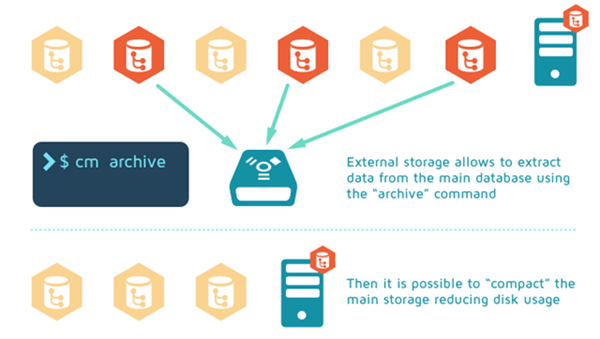
But I could not find any help regarding 'compact' command for Jet database
2- Distributing database on multiple hard drive
Is there any way to specify hard drive per repository?
or maybe specify multiple hard drives then using some rules if the first drive is almost full the database will start using the secondary drive and so on
I also thought about using 'hardlink' (symlink) but I am not sure if that has a side effect on integrity or performance of Jet databaseRelated post:
Thanks,
-
Thank you for the quick reply, I've sent you the required file
-
Hi,
I am getting the following error when try to sync two serversboth servers using Jet database
2019-08-21 10:44:23,735 User-PC ERROR Operations - OnError catching exception [The given key was not present in the dictionary.] - Plastic server version: 8.0.16.3480
2019-08-21 10:44:23,736 ERROR PlasticProto.ConnectionFromClient - conn 3. Error in ProcessMethodCall for method GetReplicationSyncStatus. There has been an unexpected error "The given key was not present in the dictionary.". For more information check the server log.the issue started when I was trying to checkin my changes in new branch then my PC freezes and I had to restart, after that the newly created changeset was gone and I started to face this issue
Now I can create branches and changeset, but I will not be able to sync the servers
I opened rep_4/branches/names.dat and found the branch's name which cause the issue, but I cannot find this branch in Branches tab or in Branch Explorer tab.
Is there any thing I can do to solve this issue?




[Announcement] PlasticSCM Dynamic Workspace Alpha.
in General
Posted
Very good news!
How can we use Dynamic Workspace with TeamCity? I think this will give a huge boost to the build pipeline