-
Posts
268 -
Joined
-
Last visited
-
Days Won
22
Posts posted by ollieblanks
-
-
Hi,
Yes it is meant to remember the last opened workspace.
I also saw similar behaviour to this and found that clearing the CurrentWorkspace value within the plasticgui.conf file alleviated this problem. The team are still to identify why this value gets stuck like this.
Hope this helps!
-
Hi Jake,
I think Xlinks is the feature you are after. This way you can Xlink to your subprojects within the parent repository. Please see more information about this feature here.
Hope this helps!
-
This is because you are trying to invite members to a local repository on your client machine (default@local). this is not possible with a standard Cloud Edition installation which is why you are presented with this error. Thanks for reporting this, I will try and get a more useful flow to be presented in this scenario.
If you want your project to point at a Cloud Repository instead, you need to Turn Off Plastic SCM for Unity (as shown in your screenshot), which will delete the current configuration and allow you to reopen the Plastic SCM window and configure it to work with a repository on your Cloud Organization.
Hope this helps!
-
Reproduced and reported to development. Thank you for reporting this.
For anyone else who is hit by this issue, you can workaround it by switching to the Legacy GUI and using GitSync there.Hope this helps!
-
Unfortunately, you do need a license for a self-hosted Enterprise server. You will probably find that you are currently on a 30 day trial. I suspect Cloud Edition would be the most cost effective solution for your use case.
Hope this helps!
-
It seems that you have an application changing the permissions and/or the timestamp of the file which is causing them to show as changed with the content being identical.
- Are you able to run Plastic SCM with elevated privileges? This should resolve the inability to change the permissions on the files.
- What application are you using to modify these files? Is it possible that this 3rd party software is modifying the OS level permissions on them?
Hope this helps!
-
Thank you for sharing this feedback.
I have shared it with the documentation team.
-
Hey Ben,
Gluon is designed for artists who do not need the entire project to work. Whereas the full client is designed with developers in mind, who do require the full project. I understand that this does pose a different problem where you are forced to download everything even if you dont want to.
Cloaked.conf is what you would want for this. Please see the below snippet from here.
QuoteCloaked items are items that the update operation won't download by default from the repository to the workspace. This is convenient in some scenarios, for instance when there are big files in the repository that are updated often, but you don't really work with them, so you prefer to skip downloading those cloaked files every time you switch the workspace to a different branch or do an update of the workspace.
Hope this helps!
-
I believe this problem was addressed in the latest version of the Version Control package (1.17.x at the time of writing). If this version is not available in Package Manager, you may need to update your version of Unity.
Hope this helps!
-
What a great suggestion! Unfortunately, this is not currently available, but I can see this being a great addition to PlasticFS which we are currently working on!
I'll raise this with the Product Management team next time I meet with them. Thank you for raising it!
-
Yes this is possible!
If your Artists use the Gluon GUI, which was designed with artists in mind, they can configure their workspace to only include the files that they need. Read more about it here.Hope this helps!
-
Hmmm... I suspect you may have hidden changes configured.
The next time you are hit with this, can you please run
cm status --hiddenchanged, and report back if there is anything there? Also, you can reveal hidden changes in the Pending Changes view via the below setting.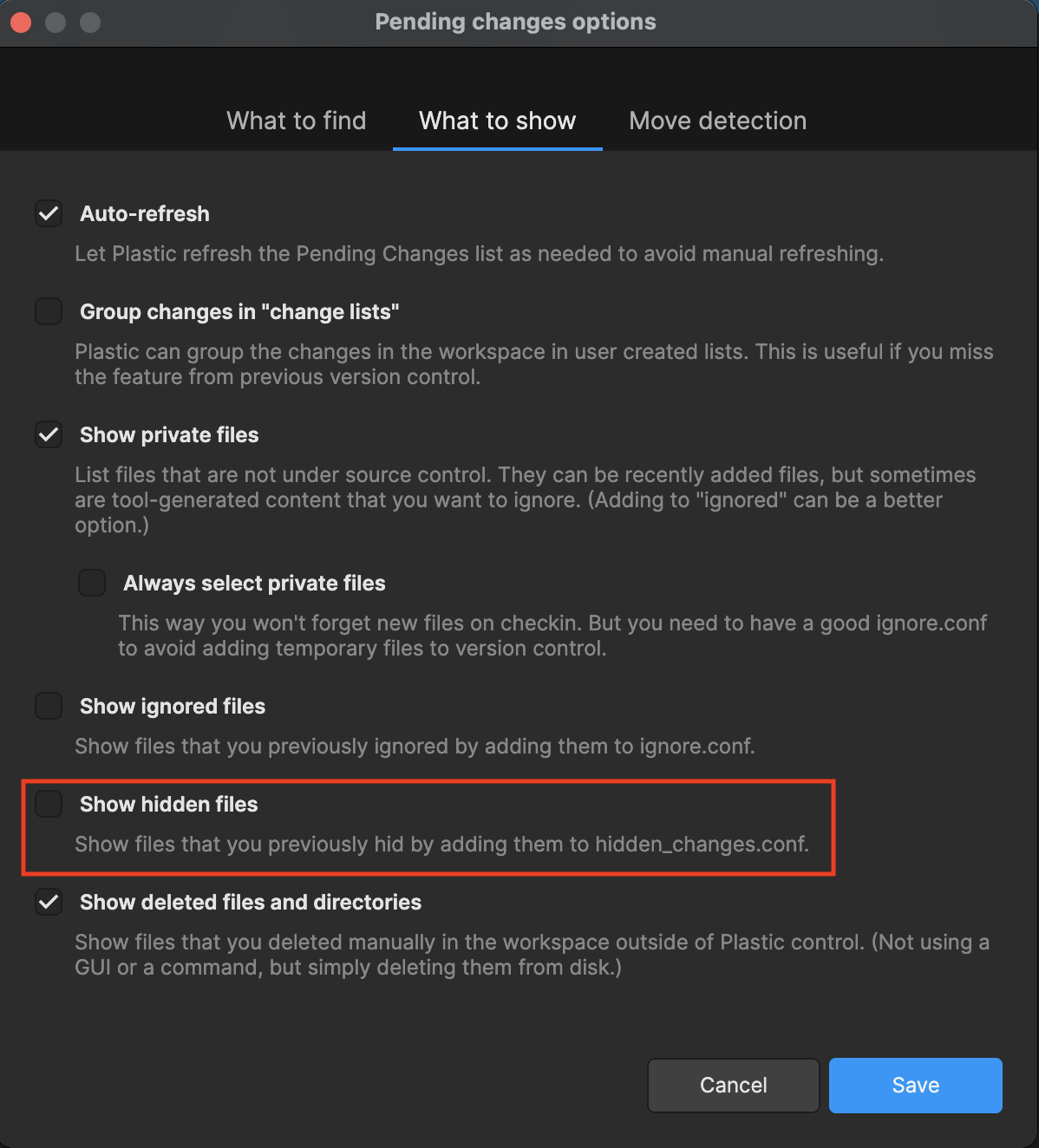
Hope this helps!
-
I would suggest trying to connect with the Plastic SCM Cloud Edition Client to rule out whether the issue is specific to the Version Control package or not. If you are still seeing issues with the client then you can review the logs which can be found...
- Here on Windows: %localappdata%\plastic4\logs\
- Here on Mac: ~/.plastic4/logs/
I hope this helps you track down the problem. If not, please reach out to us at support@plasticscm.com.
-
Sorry for the delay.
It sounds like you may have set up repository permissions for one user and not for the other. Permissions need to be configured within the Plastic SCM client, please see our Security Guide for more details.
Hope this helps!
-
Are you using the latest version of the Version Control package (1.17.x at the time of writing)?
-
To switch to the legacy GUI, click on the 3 dots menu at the top right and select "Switch to Legacy GUI".
Hope this helps!
-
 1
1
-
-
Can't say that I have experienced this behaviour. If you are seeing this on the latest version of the client, please can you log a support ticket (support@plasticscm.com) so we can investigate further?
Hope this helps.
-
This is now fixed in the latest version (11.0.16.7303)
-
GitSync is supported for Cloud repositories.
Hope this helps!
-
Are you downloading the plugins zip from Download page > More installers and other Operating Systems, and using that for the manual installation?
-
Hi @Memnyatta,
This is very strange and seems like something that cannot be easily resolved over a forum thread. Please reach out to us at support@plasticscm.com, and we will be happy to investigate this further for you.
-
The Company field is just a free text field with no validation and can be modified at any time.
Hope this helps.
-
Hey @Todd A, Thanks for providing your feedback. Sorry to hear you were hit by this too.
I will push this in the next team meeting with the Product Management team, and be sure to circle back here with any feedback.
-
Hi,
To ignore a private file or folder you just need to add it to the ignore.conf file. In your example adding /Assets/Plugins/Easy Save 3 should do the trick.
I do question why you would want this folder to be ignored, surely this is an integral part of your project which should be kept in source control?
Hope this helps!




Gluon and Jira issue binding
in Gluon
Posted
Unfortunately, linking check-ins to issue trackers in Gluon is not currently available, but has been shared with our Product Management team as a Feature Request.
Hope this helps!