-
Posts
22 -
Joined
-
Last visited
-
Days Won
6
Posts posted by mariechristineb
-
-
-
The new Plastic SCM web experience open beta is now live on the Unity Dashboard! Documentation is availablehere.
Back in June, we put out a call for beta users for the new Plastic SCM web experience, which embedded powerful Version Control System (VCS) functionality directly within the Unity Dashboard. We’re very happy to report that we are opening this functionality to all Plastic SCM Cloud Edition users in the form of an open beta!
You can now bring team members on board, manage user permissions, browse files and repositories, and navigate changes directly in Unity Dashboard. You can also add markdown files and embed images and GIFs!
One of our top feature requests for Plastic SCM was for a rich code review experience on the web, for multiple reviewers, with the intent to merge. We are happy to announce this new code review experience is now available as of today!
You will be able to see exactly what changes were made, when they were done, and by whom with the annotate and blame feature. You will also have the ability to sort changes by a date range, actions, color coding or labels. A simple click brings more detail and diffs the code.
Here is a list of the Plastic SCM functionality you can now conduct out of the Unity Dashboard:
Onboarding
Admins can now invite new users to an org, and add or adjust various permissions for that user at both the org and repository level, directly from the Unity dashboard. They can also view current Users and create or modify User Groups.
Code Review
The Code Review tab in the Unity Dashboard shows all open Code Review tasks, including ones specifically assigned to you as a user.
You can also use this tab to create a Code Review request, indicate what has changed, and even add multiple reviewers, who will immediately be notified of the new review.
Reviews can be conducted in several different views, including a Full File View, which shows all lines of code and highlights what has changed, where, and when, a paired down view which ONLY displays what has changed, and even Side-by-Side and Tree Views that will be familiar to users of GitHub and GitLab.
Monitor Usage
Admins can use the Dashboard to filter on specific timelines to track how repo size or active user count has changed. They can also gauge product engagement among their user base, tracking more granular usage statistics like the number of diffs, branches, merges, and code reviews.
How to Access
The new Plastic SCM web experience is now open to all users of Plastic SCM Cloud Edition. For new users, this functionality will be immediately available to you once you sign up for Plastic SCM Cloud Edition.
Once signed into the Unity Dashboard, you will see the new tabs under the Plastic SCM Cloud Edition section of the DevOps tab.
Note that if your Plastic SCM org is encrypted, you will not be able to view any of your files in the Unity Dashboard. If you’d like to visualize your files in the new experience, you will need to open a new Cloud org and reupload your data. Our support team can guide you through this process.
We will be monitoring this thread closely, so feel free to share your experience and feedback with us here.
Happy creating!-
 1
1
-
-
Hello everyone,
We’re looking to understand how teams have automated various phases of their development and release processes and what tools they have used.
We would like to build an understanding of this so we can be informed by your experiences when it comes to forming tools that address automating various processes in the development lifecycle.
If you have automated any part of your development or release processes, we would be interested in interviewing you to learn more about your experiences.
To see if you qualify - you can fill out this survey which should take no more than 5-10 minutes of your time.
At the completion of the survey, our team will review responses and reach out to those that qualify for a more in-depth interview.
Please click on the link below to start the survey:
https://unitysoftware.co1.qualtrics.com/jfe/form/SV_5hjtxMY6vIU4ZiS
Thanks in advance - we look forward to learning from you and appreciate your time and help. -
Hello everyone!
We’re currently working on unifying our DevOps tools offering and improving the onboarding experience to our DevOps web dashboard.
We want to ensure we understand what you need and expect from the DevOps solutions supporting your workflows and how we can help.
Whether you had already set up and used DevOps tooling before or never did but are planning to do so, we would love to get your input via this brief survey designed to take no more than 5-10 minutes of your time. At the end of the survey, you can opt-in for a follow-up interview, where you share more in-depth feedback directly with us in the team.
As always, we value your feedback and ask that you provide your candid and honest opinion, which helps us improve!
Please click on the link below to start the survey:
https://unitysoftware.co1.qualtrics.com/jfe/form/SV_0rq9tPe1TKwE6Am
Thank you very much in advance; we really appreciate all your help! -
Hi everyone,
The new Plastic SCM GUI (alpha) is now the default GUI for MacOS and Linux as of our latest release!
The new GUI is now discoverable in the bottom left corner of the "Legacy GUI" on all platforms. When using the new GUI, it is possible to switch back to the Legacy GUI at any time as shown in the screenshots below. As always, feel free to share your feedback with us in this forum which we are actively monitoring for issue reports and feature requests.
Thanks!


.thumb.png.07d44109f9dd96572d0d971be09d8575.png)
.thumb.png.c17a9b91f538993ace20250ccfbc3dd1.png)
-
 1
1
-
-
Hi everyone,
The new Plastic SCM GUI (alpha) is now available as of our latest release! It will be included along with improvements in each Plastic SCM releases moving forward. It is now the default GUI for MacOS and Linux and is discoverable in the bottom left corner of the Windows GUI.
The new Plastic GUI will eventually replace our Legacy GUI. It is cross-platform, includes a dark theme and provides better syntax highlighting. Many more improvements are coming soon, including Gluon support!
Try out the new experience and switch back to the Legacy GUI at any time. Feel free to share your feedback with us in our Early Adopter Program forum, which we are actively monitoring for issue reports and feature requests.
Thanks!
-
 1
1
-
-
Hi everyone and happy new year!
We have released last week a significant update to PlasticX. You can view our complete release notes here: https://www.plasticscm.com/download/releasenotes/10.0.16.6419
Plastic Links are now available for all platforms!
All platforms - PlasticX: Added support for diff and code review Plastic Links
Plastic Links are a great way to share content from your plastic repositories with your colleagues. You can easily share diffs, links to files and links to code reviews using Plastic Links.
-
What is a plastic link?
- A plastic link is a URL that looks something like: plastic://test.cloud/repos/NikkiTest1/changesets/50/diff
-
How do I open it?
- Just click on the link in the normal way and Plastic or Gluon will launch (if not already running) automatically and show you the content specified in the link.
- Note: On Windows and MacOS, while PlasticX is in alpha, you will be asked whether you want to open links in Plastic (official release) or in PlasticX (alpha). You can change this setting at any time in Preferences -> Other options. On Linux, plastic links will always be opened in PlasticX.
-
How do I create a link to share with my colleagues?
- From within Plastic, you can share diffs from any diff view by clicking on the Plastic Link icon in the top right corner. This copies the link into your clipboard, ready to paste into a message. You can also share code reviews by clicking the Plastic Link icon in the top right of the code review window.
Here is a screenshot of the Plastic Link icon:

What else is new?
All platforms - PlasticX: launch internal image diff by default
If you have the default binary diff tool configured (or have no binary diff tool configured), image diffs will launch in a new PlasticX window.
All platforms - PlasticX: Save the last used workspace.
When switching the workspace from the top-left workspace selector, now the last used workspace is remembered when you close and reopen PlasticX.
All platforms - PlasticX: Support lines longer than 10.000 characters in diff and annotate views.
Prior to this fix, AvaloniaEdit (the text editor we use to display differences and annotate), didn't support displaying lines longer than 10.000 characters. We created this PR to fix it https://github.com/AvaloniaUI/AvaloniaEdit/pull/172
All platforms - PlasticX: Added scroll bar to the annotate view
Before this change, the annotate view was scrollable, but the scroll bar was not visible. We changed this and now you can see a vertical scroll bar when the file is long enough

All platforms - PlasticX: Added color picker control
Added the color picker control to be able to set custom colors to branches and changesets in the branch explorer using the rules and filters panel. This is how it looks:
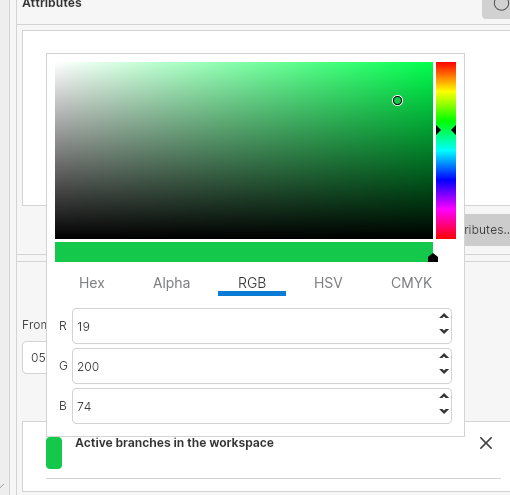
Bug Fixes
All platforms - PlasticX: The "home" icon sometimes was not drawn on a newly created branch.
In certain machines under some concurrency scenarios, when creating a new branch and selecting the "Switch workspace to this branch" caused that the new branch is created but the home icon is not in the right place. Now it's fixed.
All platforms - PlasticX: Removed separator from the notification bar
In the bottom status bar, we sometimes show notification messages. To separate those messages we use a vertical line, which should only be visible when there is more than one message. We were always showing this line, even when there were no notifications to show:
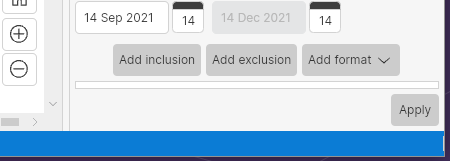
Linux - PlasticX: Fixed hang when closing application
Sometimes when closing the workspace window in Linux, the application got frozen and it never ended. We fixed this issue
All platforms - PlasticX: Fixed an error that appeared after opening and closing the preferences window.
When opening and closing the preferences window, PlasticX displayed an exception. Now it's fixed.
All platforms - PlasticX: Removed latency when toggling "Only relevant" button
When clicking on the "Only relevant" button in the branch explorer, there was a latency that made the GUI freeze for some seconds. This was because of an operation that should be running in the background but instead was blocking the whole application. We fixed this call and now the branch explorer updates immediately
Also, now after refreshing the branch explorer view, if there are new branches or changesets that match the text in the search box, they will be highlighted
-
 1
1
-
What is a plastic link?
-
Hi @AlanMattano,
We recently announced our Early Adopter Program for PlasticX, our new cross-platform Plastic GUI which includes a dark theme. Feel free to join our alpha. This is also a wonderful opportunity for you to help us shape the future of the new GUI and influence the direction of Plastic SCM since the UX/UI redesign of Plastic SCM will be done in this new GUI.
-
Hi everyone!
We have just published a new Plastic SCM release: https://www.plasticscm.com/download/releasenotes/10.0.16.6307
You will find the following PlasticX improvements as part of this release:
- macOS native menus are now available
- Syntax highlight for the dark theme
Thanks!
The Plastic SCM Team
-
 1
1
-
Hi @KristofMorva,
Thank you so much for taking the time to provide detailed feedback on our dark theme UI! We will fold this feedback as part of our next design audit. It has already been shared with our team.
-
Thank you so much@Xarbrough,@Todd Aand @byg_jamesfor the great feedback! Our team is actively monitoring the thread and the proposed improvements make a lot of sense. I will chat more with the team about addressing some of the above feedback in our next releases.
We are already working on updates to some of the items you have mentioned in your replies.
QuoteThe "Switch workspace..." button position is strange in the bottom left. I would expect it on the top left, next to the changeset number display, because that bar already shows the info about "where" my workspace/repo is. The button at the bottom bar seems to take up useless space.
The "Switch Workspace" button will be removed from its current location and we are planning to leverage the top bar as @Xarbrough and @byg_jamesboth suggest.
QuoteNo way (thru the gui) to setup Jira integration
For the Issue tracking system binding, @Todd A we are actively working on porting this feature over to PlasticX and we will make sure to update our release notes thread as soon as it becomes available.
Please keep the feedback coming - we will be actively iterating based on the feedback we receive. Thanks

-
Welcome to PlasticX!
PlasticX is slated for an external alpha announcement soon. At this stage in development, we are looking for early adopters who are willing to try the new cross-platform GUI and give us some feedback.
Here are some guidelines for our early adopter program.
How to get started with PlasticX
PlasticX is packaged silently with every Plastic SCM release moving forward.
- Download and install the latest Plastic SCM release.
- Windows: Run this command from the Windows console: C:\Program Files\PlasticSCM5\client\winplasticx.exe
- macOS: Open a terminal and run the following command: /Applications/PlasticSCM.app/Contents/Applications/plasticxscm.app
- Linux: Run this command from the terminal: /opt/plasticscm5/client/linplasticx
How to get enable Dark Theme
You can switch to dark theme using the menu in the top-right corner of the PlasticX GUI.
 How to provide feedbackYou can provide feedback by responding in our General Feedback thread.How to submit feature requestsYou can submit feature requests in our Feature Requests thread.How to report issuesPlease report PlasticX issues in the Issue Reporting thread with the following template and any relevant screenshots.
How to provide feedbackYou can provide feedback by responding in our General Feedback thread.How to submit feature requestsYou can submit feature requests in our Feature Requests thread.How to report issuesPlease report PlasticX issues in the Issue Reporting thread with the following template and any relevant screenshots.
Thanks!Release version : OS: Windows/MacOS/Linux : Steps to reproduce : Real result : Expected result : -
Hi @Xarbrough!
Your request is very timely! We just announced our Early Adopter Program for PlasticX, our new cross-platform Plastic GUI! We would love for you to sign up! You'll be able to start using dark theme which is already available for PlasticX. This is also a wonderful opportunity for you to help us shape the future of the new GUI and influence the direction of Plastic SCM since the UX/UI redesign of Plastic SCM will be done in this new GUI. You can sign up at the link below and we will contact you with instructions on how to get started, provide feedback and report issues.
-
 2
2
-
-
Hi everyone!
We are happy to announce that we are currently working on a new cross-platform GUI for Plastic SCM, code-named PlasticX!
PlasticX is slated for an external alpha announcement soon. At this stage in development, we are looking for early adopters who would be willing to try the new GUI and give us some feedback. All you need to do is sign up and we will contact you with instructions on how to get started, provide feedback and report issues.
There is no commitment - you will be able to easily switch back to the GUI you are using today if needed.
PlasticX is available for our developer GUI at this time. It will eventually replace the existing GUI, so this is a wonderful opportunity for you to influence the direction of Plastic SCM! The latest alpha version also provides significant MacOS stability improvements that you can benefit from right away. And we are almost at feature parity! The missing features will be available in the coming weeks (Issue Tracking System Binding and Mac Application Menu).
You will also be able to try out our new dark theme which is now an option in the new GUI! 🎉🎉🎉
Thanks!
The Plastic SCM Team
-
 4
4
-
-
Hi everyone!
We are trying to get a better understanding of whether you work with one or multiple sets of credentials with Plastic SCM. How many accounts do you connect to in your Plastic SCM client?
Please answer our poll. We appreciate your time!
-
Hi!
Thank you for the feedback on this.
To build on the reply from @ollieblanks, we are currently working on addressing this. By default, the checkout will not be enforced. There will still be an option to enable the "forced checkout of Unity assets", but it will not be the default behavior anymore. This will be released in an upcoming version after we complete the move of the plugin to the Unity Package Manager.
Please feel free to share more feedback on your experience with Plastic SCM for Unity with us!

-
 2
2
-
-
Plastic SCM for Unity (Beta) v.1.4.1 is out now on the Asset Store for the current Tech Stream, 2019.4LTS and 2020.3 LTS!
Here are the key features you will find in this new release.
Improved onboarding
You will now be prompted to walk through a very simple onboarding process when creating a repository for your Unity project. This onboarding process will help you get Plastic SCM installed, set up your account and configure your repository for your Unity project. When you finish the onboarding process, you will be ready to sync your project using a Plastic SCM Cloud Edition repository. An automatic first checkin will be made for you to set up the project and add a standard ignore file for Unity projects.
View your file history and revert files
The history view gives you the ability to restore an older version of a file, and provides relevant information about any changes made.
Contextual menus in the project view
The plugin now gives you access to quick actions through contextual menus in the project view. If you prefer a centralized view of everything, you can use the dedicated Plastic SCM window.
Plastic SCM for Unity now supports Unity SSO!
Sign in using your Unity credentials!
Here are other improvements included in the release:- Plastic SCM for Unity is now compatible with the Visual Scripting package.
- We added icons in the project view.
- We added information and actions in the inspectors.
We are actively developing the future of Plastic SCM for Unity and want to hear from you! Feel free to share your feedback with us in this thread! -
Hi!
Unity is looking for participants for a Usability Test study in the area of version control. This study would require meeting a researcher for 1 hour some day between Feb 23rd and March 12, 2021. We can provide you with an item from our Unity Swag shop as a token of appreciation after completing our session. If you work with Unity using a version control solution and would like to participate, please click through this short survey to sign up.
Thank you!
-
28 minutes ago, JEP said:
When using the plugin, should the Project Settings -> Editor still be set to Plastic SCM?
You don't need to enable Plastic SCM in Project Settings -> Editor to use the new plugin. Both integrations are independent.
-
Hi everyone!
We're excited to announce that we are actively working on the new Plastic SCM Plugin for Unity (beta), which is now available on the asset store. This plugin allows you to invoke Plastic SCM commands from inside Unity with a workflow tailored to Plastic SCM users.
The current version available of the asset store (version 1.1) allows user to:
- Checkin or undo pending changes.
- Be notified of incoming changes and update your workspace.
- Set up the plugin to work with the workflow that fits your needs (Gluon or Developer Mode). You can also invoke some of the Plastic windows from the editor, such as the branch explorer.
We are currently working on implementing history features (changesets view and file history view) and will release a new version in the upcoming weeks.
Feel free to provide feedback on the plugin in the comments! We are actively working on adding more features and improvements and we really value your feedback as we work on providing a deeper integration of Plastic SCM in Unity!

Thanks!
-
Hey everyone!
Now that Plastic SCM is part of Unity, we are doing discovery around how to best enable team collaboration using Plastic SCM and Unity and how to provide a deeper integration between both products. We are starting this journey by doing a higher-level survey to learn more about how you work as a team today.
Please share your experiences with us, so we can better support teams of creators in the future. https://unitysoftware.co1.qualtrics.com/jfe/form/SV_b2EdQUfjwJWUImN?source=forums
Feel free to also drop in the comments any feedback on things you wish we would add or improve on to make your life better when working with Plastic SCM and Unity together.
Thanks!







.thumb.png.07d44109f9dd96572d0d971be09d8575.png)
.thumb.png.c17a9b91f538993ace20250ccfbc3dd1.png)

.thumb.png.4e3974a1f39d234fd1fa1bc3d6a2541d.png)

Development and Release automation: What have you automated, and what tools do you use?
in General
Posted
Hi @tucny,
This is not solely focused on graphics development. We'd love to get your feedback on developer productivity automations!